Introduction to Felt
7. Create your first map
7.11. Add layers from the library
Felt comes with a map library.
1. Click  to open the library.
to open the library.
2. Search for parks.

3. Click on Local Parks to add it to the map.
4. Close the library by clicking  .
.
Now you can see the parks on your map.

5. Click on a park and see what happens.
6. In the legend click on the 3 dots.
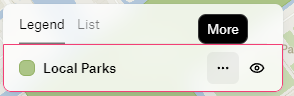
7. Choose View data...
Now you can see the attribute table of the park polygons.
8. Select Local Parks in the Legend.
In the panel on the right side, you can now change many properties for visualizing the parks and their labels.
9. Play with these settings.
10. Try some other layers from the library.