Tutorial: How to install WaPLUGIN
2. Using the QGIS Plugins Manager
In this chapter you'll learn how to install the WaPLUGIN from the QGIS Plugins Manager.
1. Start QGIS Desktop.
2. In the main menu, choose Plugins | Manage and Install Plugins....
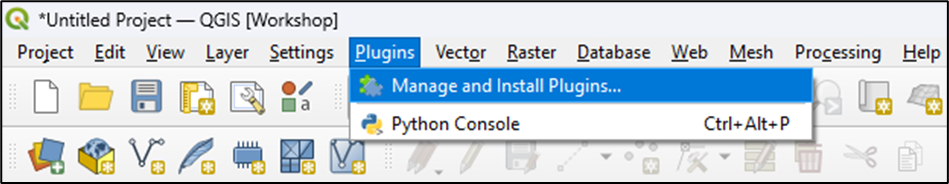
3. Go to the Not Installed tab and type WAPlugin in the search area.
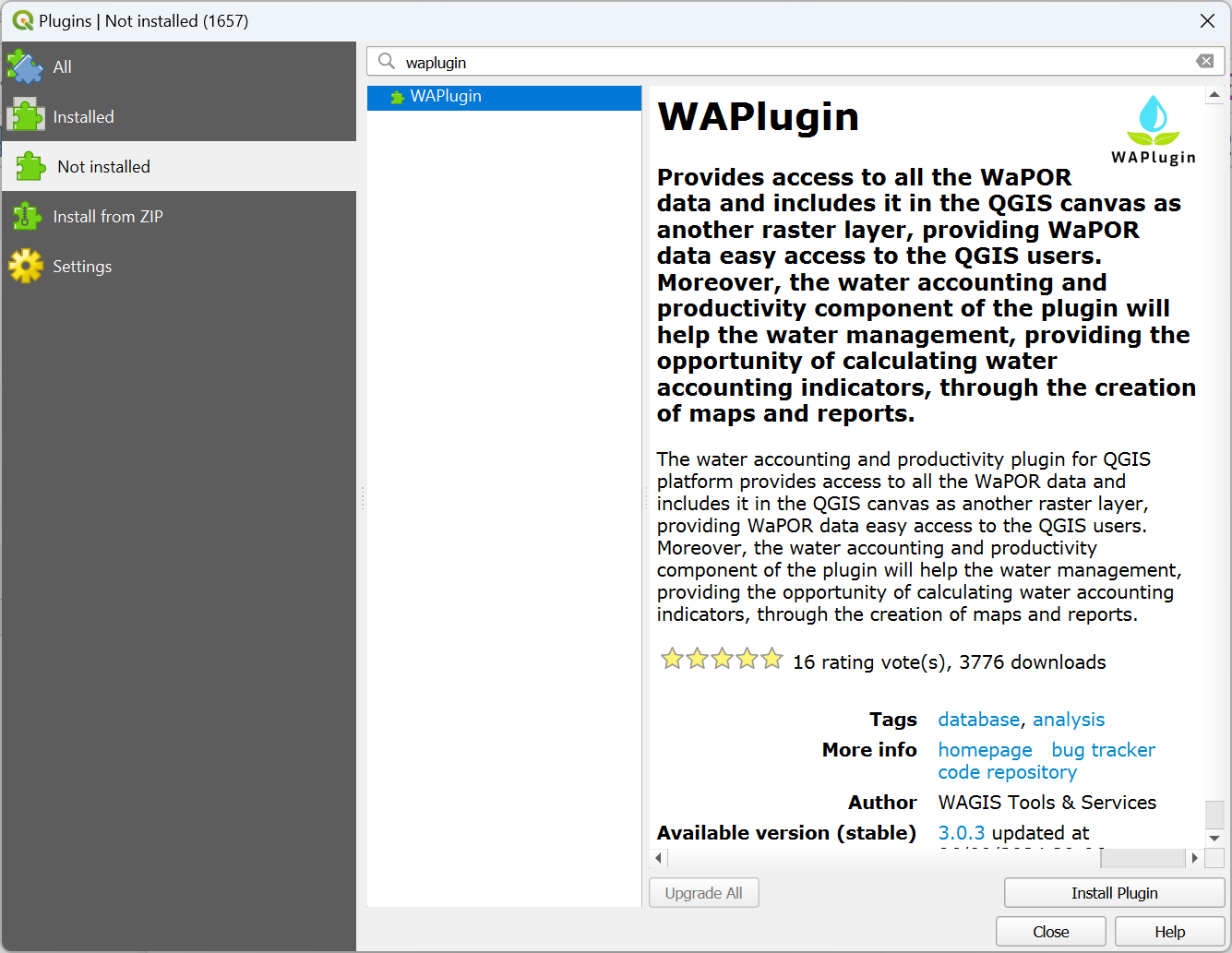
4. Click on the Install Plugin button
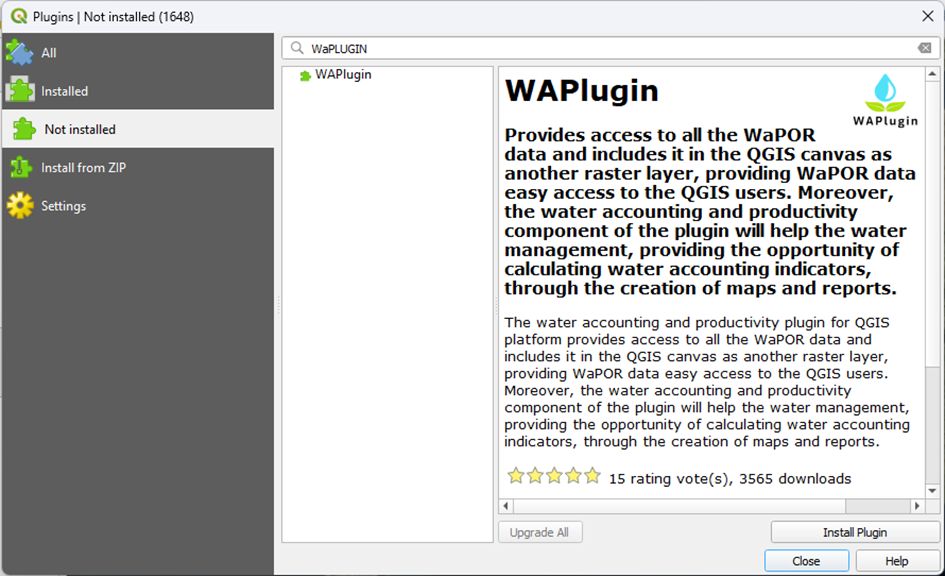
You should now find the WaPLUGIN icon in the QGIS toolbar, as shown in the figure below.
![]()