Tutorial: WebODM
Voltooingsvoorwaarden
10. Viewing results with the 3D View
10.3. Clipping
Sometimes we're not interested in the entire scene. In our case we're only interested in the field of interest. There are different clipping tools available.
1. Expand the Clipping section.
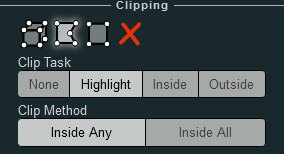
The different methods are:
 Clip a volume
Clip a volume
 Clip a polygon
Clip a polygon
 Draw a selection box. For this method you need to switch to Orthographic view under Navigation.
Draw a selection box. For this method you need to switch to Orthographic view under Navigation.
Under Clip Task you can indicate if you want to Highlight the points inside the polygon, show the points only Inside the polygon or show only points Outside the polygon.
2. Use this a tool to show only the points inside the maize field of our interest.
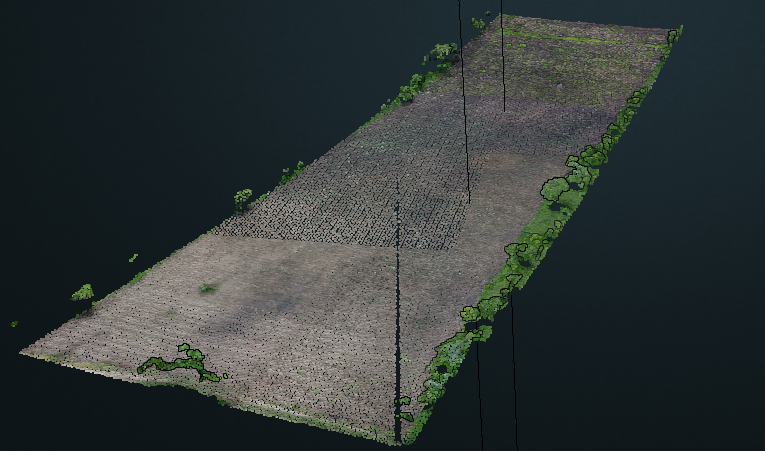
In the next chapter we'll export the data so we can use it in GIS.