Tutorial: WebODM
4. Starting with WebODM
WebODM is open source and you can install it on your own computer or on a server. You can also get paid services to make things easier.
You can find all options at the WebODM website. We'll not cover how to install WebODM on your computer, but if you're interested, you can check these instructions.
1. Go with your internet browser to your WebODM page.
2. Use the credentials to log in.
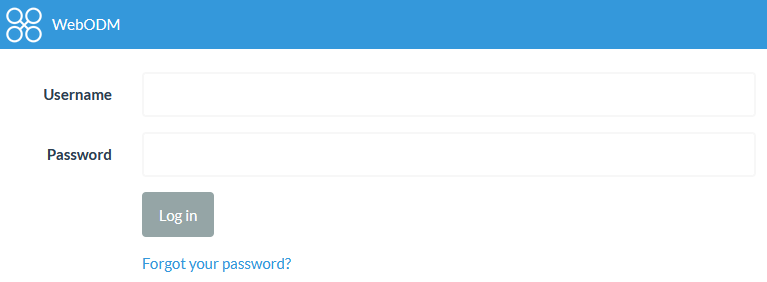
3. Click Log in
Now you're logged in at WebODM and you can see the Dashboard page:
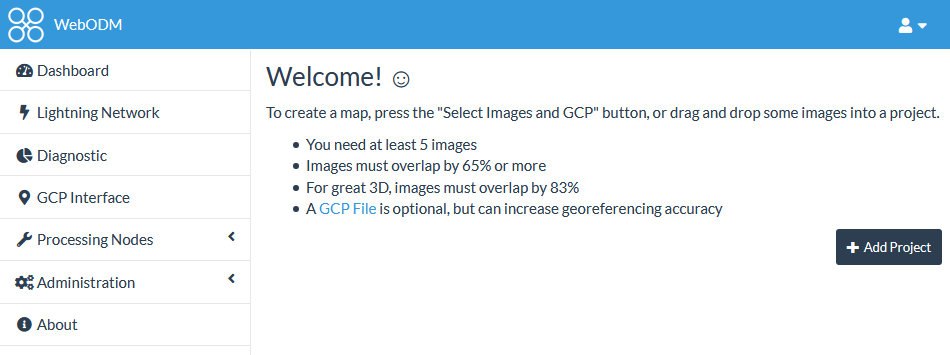
In the next chapter we're going to create our first project.