Tutorial: Zonal statistics and area computation
3. Calculate NDVI
With the Sentinel 2 bands downloaded in the previous section we can now calculate the Normalized Difference Vegetation Index (NDVI). The equation for NDVI is:
NIR is the Near Infrared band and Red is the red band. The equation results in values between -1 and 1. Values from 0 to 1 indicate an increase in green vegetation/crop cover.
We'll use the Raster Calculator to calculate NDVI.
1. Open the Raster Calculator: in the main menu choose Raster | Raster Calculator....
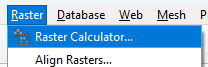
2. In the Raster Calculator write the expression from the screenshot below and save the results to a GeoTIFF with the date in the file name.

3. Click OK to perform the calculation.
When the calculation is done, the image will show up in the map canvas.
4. Go to the Layer Styling panel and use the Singleband pseudocolor renderer to assign a useful colour ramp to the NDVI values.

We can already recognise the parcels. In the next section we'll calculate the zonal statistics for the each parcel.
