Create a Heatmap
3. Download Water Tap Points from OpenStreetMap
We're going to visualize water taps in the Netherlands. We can download them from OpenStreetMap with the QuickOSM plugin.
1. Install the QuickOSM plugin from the Plugins Manager.
2. Click the  icon to open the dialog.
icon to open the dialog.
3. Use Key=amenity and Value=drinking_water.
4. After In type Netherlands.
5. In the Advanced section make sure to only select Points in the right column.
6. Increase the Timeout to 60, because the dataset to download is quite large.
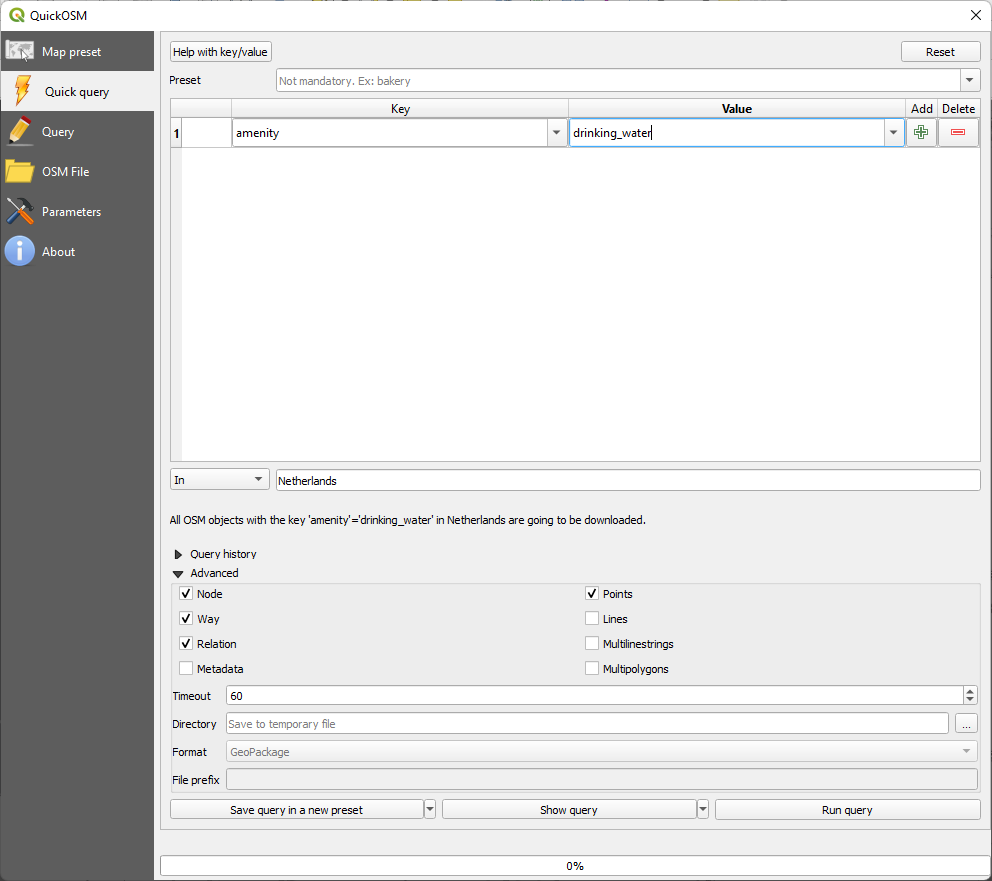
7. Click Run query.
8. When the message appears that the layer has been successful loaded close the dialog.
In the next section we'll style the points.