Tutorial: Open Data for Precision Agriculture
3. Installing the PDOK Services Plugin
Open data for the Netherlands is available through PDOK. QGIS has a nice plugin to access the OGC services from PDOK: the PDOK Services plugin.
1. Install the PDOK services plugin. In the main menu go to Plugins | Manage and Install Plugins....
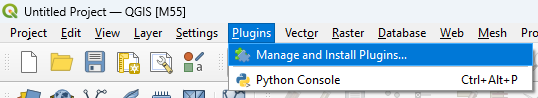
2. Search for the PDOK services plugin and click Install Plugin.
3. Click Close after successful installation.
In the next sections we're going to add open data from the PDOK services plugin to our map canvas.