Tutorial: Create a field data collection app with Mergin Maps
11. Synchronise the Mergin Maps project with a mobile device
Now we can synchronise the project with our mobile device and use it for field data collection.
1. On your mobile device go to the Mergin Maps app.

2. Go to the Projects tab.
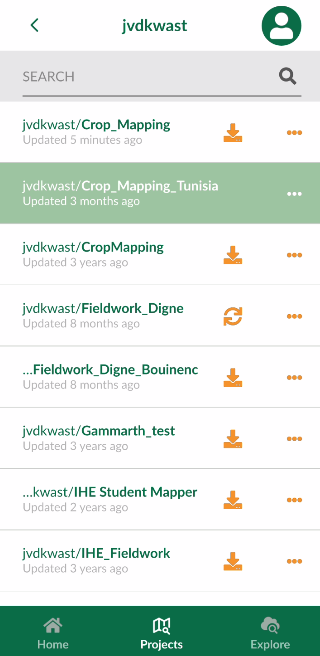
3. There look for the new Crop_Mapping project and tap  to download the project to your mobile device.
to download the project to your mobile device.
4. After downloading, go to the Home  tab and tap the Crop_Mapping project to open it.
tab and tap the Crop_Mapping project to open it.

Now you'll see the project on your mobile device.

In the next section we'll cover how to use the app for surveying in the field.