Create Your Own Processing Tools in QGIS
Completion requirements
4. Debug Python errors
Now double click on your new tool to see the dialog.
If it shows up without an error, you've done well!
However, if you don't see the dialog, but:
![]()
There is a syntax error somewhere in your script.
In that case, click View message log.
It opens the Log Messages panel.
Go to the Python Error tab to find out where and why the error occurs.
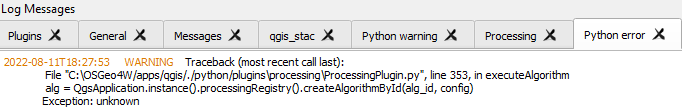
After the errors have been fixed, we're going to test the new tool with data.