Tutorial: Map Algebra with PCRaster Python
4. Setting up a local Python environment with Mamba
4.4. Clone a GitHub repository
Now we've setup the environment, we need to get the Jupyter Notebooks and data that we'll use in this course.
The Jupyter Notebooks and related data are stored in a GitHub repository. We can easily clone the GitHub repository, which means that we'll create a local copy of the contents of the repository.
Git is a distributed version control system that tracks changes in any set of computer files and is used for coordinating work among programmers collaboratively developing source code during software development.
With git commands we can interact with git repositories such as GitHub. A nice way to learn git commands is the serious game Oh My Git.
In the next steps we're going to use git commands to clone the GitHub repository with the Jupyter Notebooks and related data.
1. Use the commands to go to the folder where you want to save the tutorials (note that the next step will create a subdirectory PCRasterTutorials there).
2. Go to https://github.com/jvdkwast/PCRasterTutorials.
3. Click the Code button.
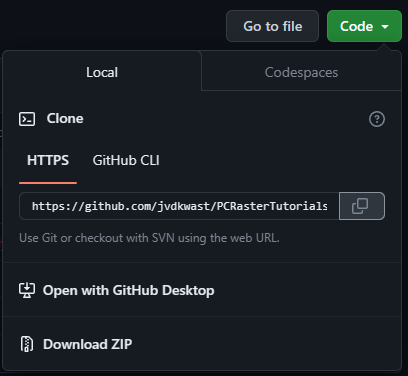
4. Copy the HTTPS link.
5. Now go back to the Miniforge Prompt and use the following git command:
git clone https://github.com/jvdkwast/PCRasterTutorials.git
Note that the https link was pasted.
This will download all the tutorial materials of this and the next module to the subdirectory PCRasterTutorials.
In the next subchapter you'll learn how to launch a Jupyter Notebook locally.