Tutorial: WebODM
Completion requirements
5. Add a new project
The first step is to add a new project to your account.
1. Click Add project.
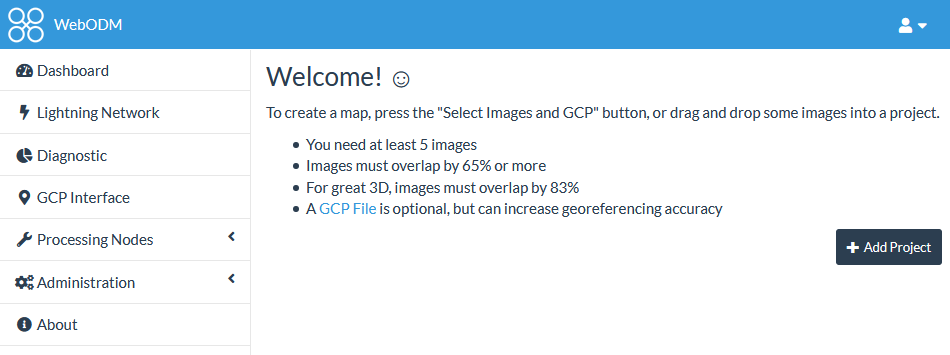
2. In the popup that appears, give your project a name and a description.
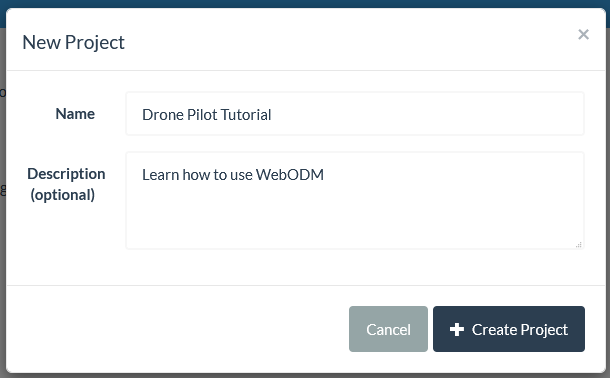
3. Click Create Project.
Now you see the project added to your Dashboard page:
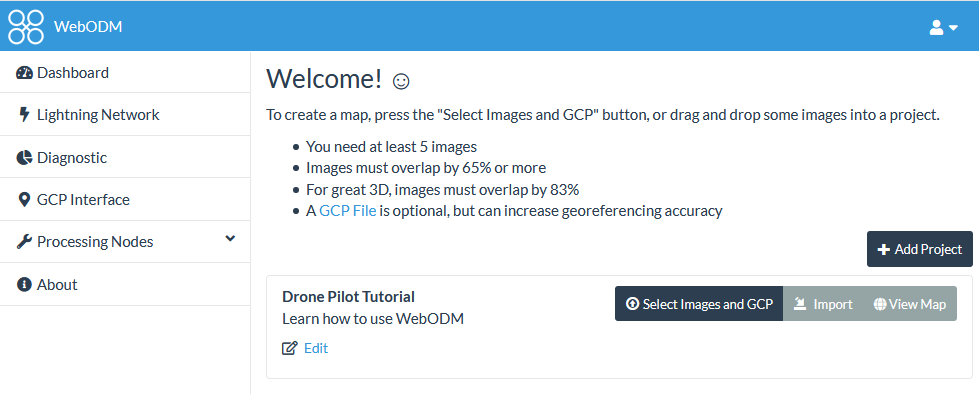
You can still change the name and description by clicking Edit.
In the next chapter we're going to add the drone images.