2. Install the MapTiler plugin
1. Start QGIS 3.34 with a new project.
2. In the main menu, go to Plugins | Manage and Install Plugins...
3. Search for MapTiler and install the MapTiler plugin by clicking Install Plugin.

4. Click Close to close the dialog.
Now you'll see that in the Browser panel a MapTiler folder is added:
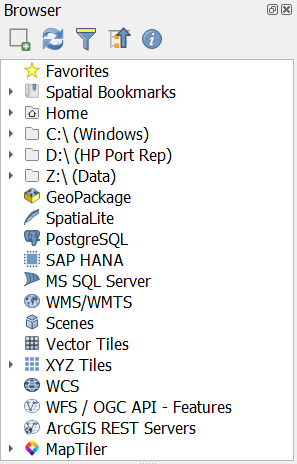
5. Right-click on the folder and choose Account... from the context menu.
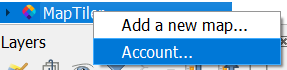
6. In the popup dialog, click on the link to create your account and get the token.
7. Copy the token (under Account | Credentials on the MapTiler webpage) and paste it in the dialog in QGIS.

8. Click OK.
9. Setup a new master password for QGIS. This is the password needed to access all passwords and tokens stored in you QGIS profile.
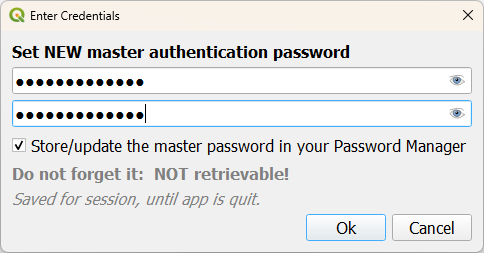
10. Click OK to close the dialog.
In the next section, we'll load a vector tile from MapTiler.