完了要件
4. Download vector and raster layers
4.1. Install the PDOK Services plugin
Let's first install the PDOK Services plugin that gives us access to a lot of open data from the Dutch government. Data are available as WMS, WMTS, WFS, WCS and OGC:API tiles and features.
1. In the main menu, go to Plugins | Manage and Install Plugins....
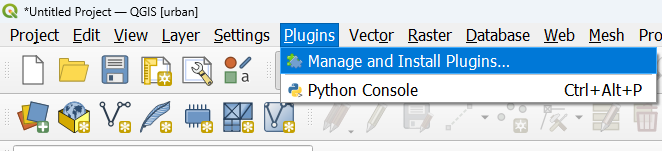
2. Search for the PDOK Services plugin and click Install Plugin.
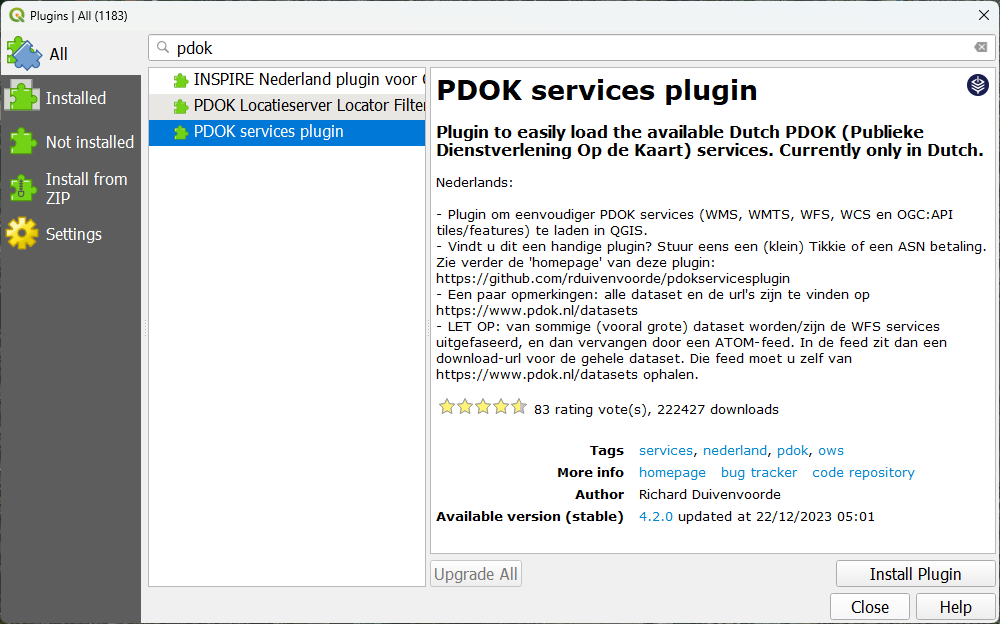
3. After installing click Close to close the dialog.
Now you'll see that the PDOK Services toolbar has been added to QGIS.
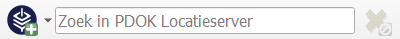
In the next sections, we'll use it to download vector and raster layers.