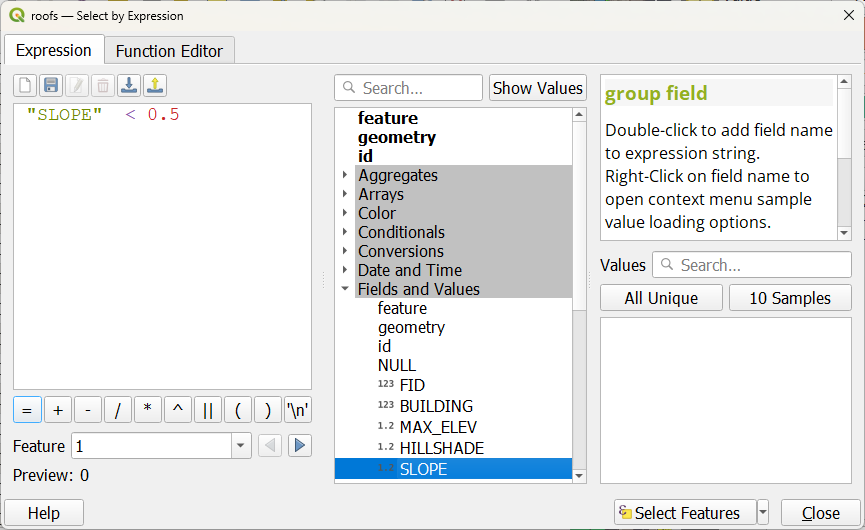6. Derive flat roofs
Flat roofs are most suitable for developing green roofs.
1. Open the attribute table of the roofs layer.
We're going to select the flat roofs, using an expression.
2. Click  to open the Select by Expression dialog.
to open the Select by Expression dialog.
3. In the middle panel expand Fields and Values and double-click on SLOPE to add it to the expression.
4. Click  and type 0.5.
and type 0.5.
Now the expression is:
"SLOPE" = 0.5
5. Click Select Features.
6. Click Close and also close the attribute table.
Now we can export the selected features to a new layer.
7. In the Layers panel, right-click on the roofs layer and choose Export | Save Selected Features As... from the context menu.
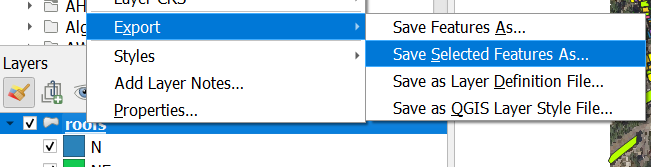
8. Save the layer to a GeoPackage with the Layer name flat roofs.
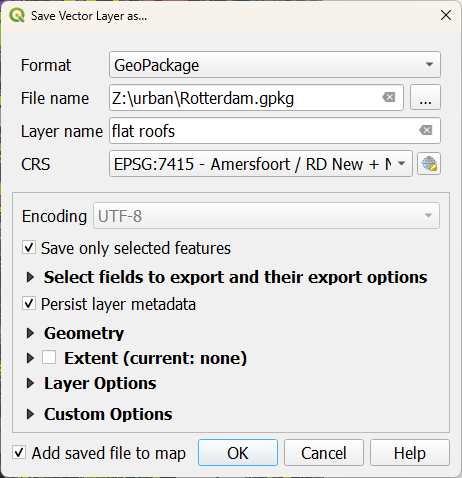
9. Click OK.
Now we have all the flat roofs in the area. Next we can check which of these roof are already green and which ones can still be changed to a green roof.