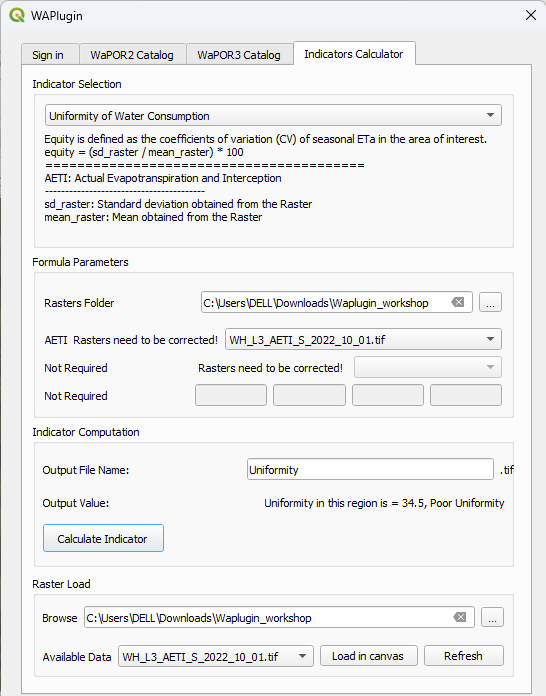Completion requirements
5. Compute Indicators Using Indicators Calculator Tab
5.1. Uniformity of Water Consumption (Equity)
We'll start with calculating Uniformity of Water Consumption (Equity).
1. Go to the Indicators Calculator tab in the WaPLUGIN.
2. In the Indicator Selection dropdown, select Uniformity of Water Consumption
Consumption Uniformity is measured as the Coefficient of Variation (CV) of seasonal AETI, with the following thresholds:
- CV 0-10% = Good
- CV 10-25% = Fair
- CV > 25% = Poor
3. In the Formula Parameters section, change the path of the rasters folder to the Waplugin_workshop folder.
4. In the dropdown menu, select the seasonal AETI raster (WH_L3_AETI_S_2022_10_01) from the rasters list.
5. Click on Calculate Indicator.
6. The output will be a scalar value displayed in the plugin with the message:
- Uniformity in this region is [value], along with a comment on the uniformity (Good, Fair, Poor).
- Example: For Oued Hellal, the uniformity is 34.5, which is considered poor.