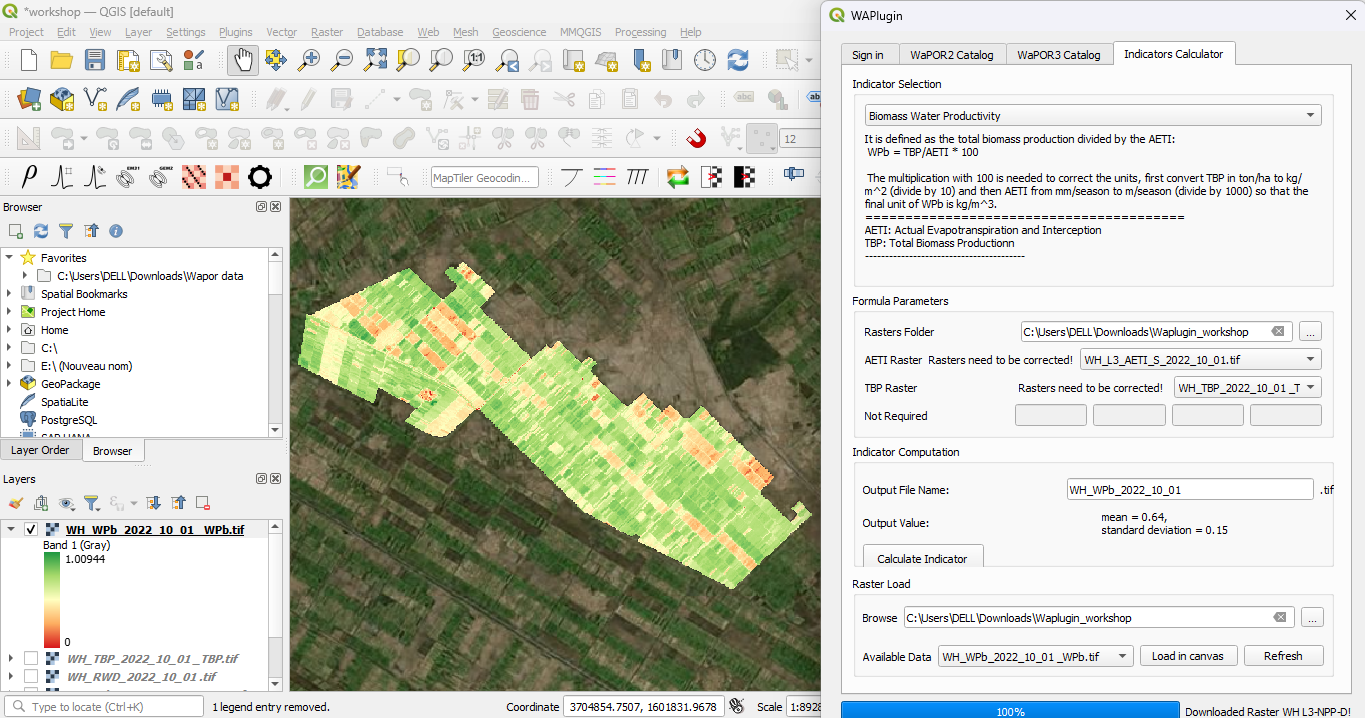Conditions d’achèvement
5. Compute Indicators Using Indicators Calculator Tab
5.6. Biomass Water Productivity (WPb)
The next indicator is the Biomass Water Productivity.
1. In the Indicator Selection dropdown, select Biomass Water Productivity.
Formula: WPb = (TBP / AETI) * 100. This measures the amount of biomass produced per unit of water consumed.
2. In the Formula Parameters, select the seasonal AETI raster and the Total Biomass Production raster (WH_TBP_2022_10_01) .
3. Name the output file as WH_WPb_2022_10_01.
4. Click Calculate Indicator. The output raster will be saved and loaded into QGIS.