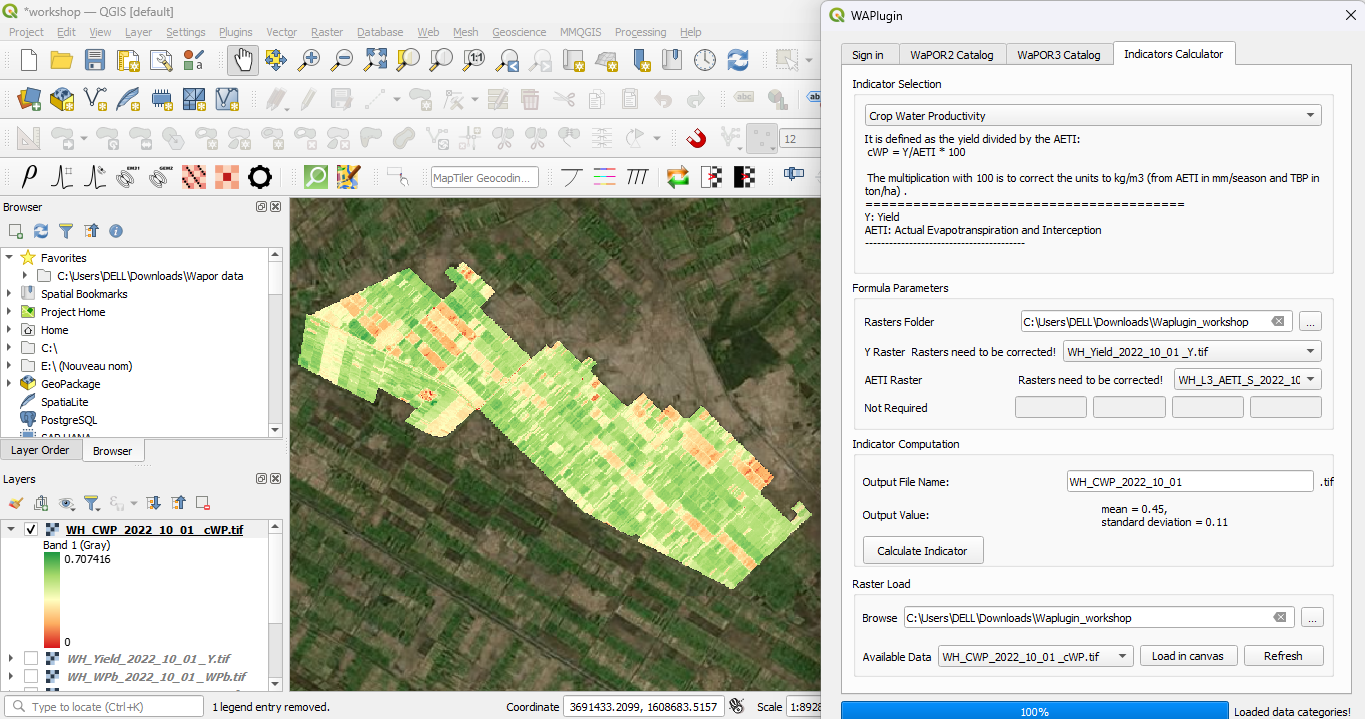Conditions d’achèvement
5. Compute Indicators Using Indicators Calculator Tab
5.8. Crop Water Productivity
Finally, we'll calculate the Crop Water Productivity.
1. In the Indicator Selection dropdown, select Crop Water Productivity.
Formula: Crop Water Productivity = Yield / AETI.
2. In the Formula Parameters, select the Yield raster (WH_Yield_2022_10_01) and the seasonal AETI raster.
3. Name the output file as WH_CWP_2022_10_01.
4. Click Calculate Indicator. The output raster will be saved and displayed in QGIS.
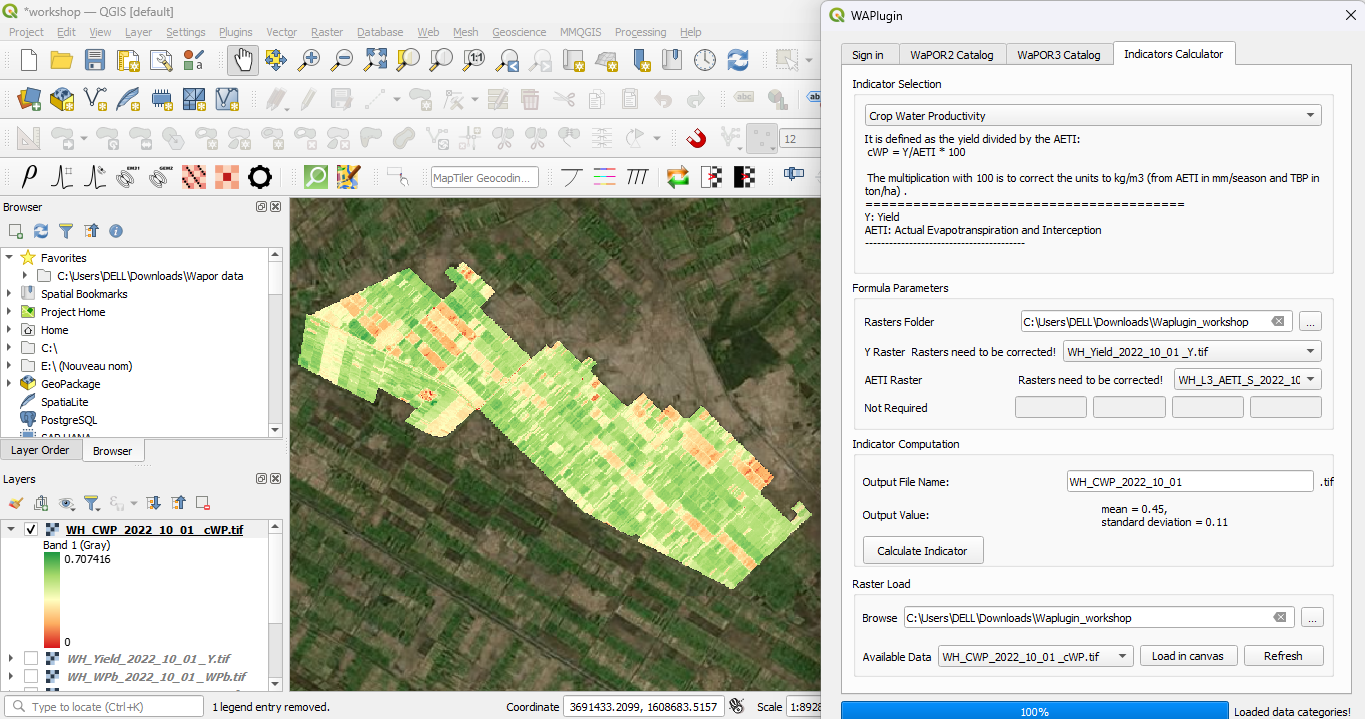
1. In the Indicator Selection dropdown, select Crop Water Productivity.
Formula: Crop Water Productivity = Yield / AETI.
2. In the Formula Parameters, select the Yield raster (WH_Yield_2022_10_01) and the seasonal AETI raster.
3. Name the output file as WH_CWP_2022_10_01.
4. Click Calculate Indicator. The output raster will be saved and displayed in QGIS.