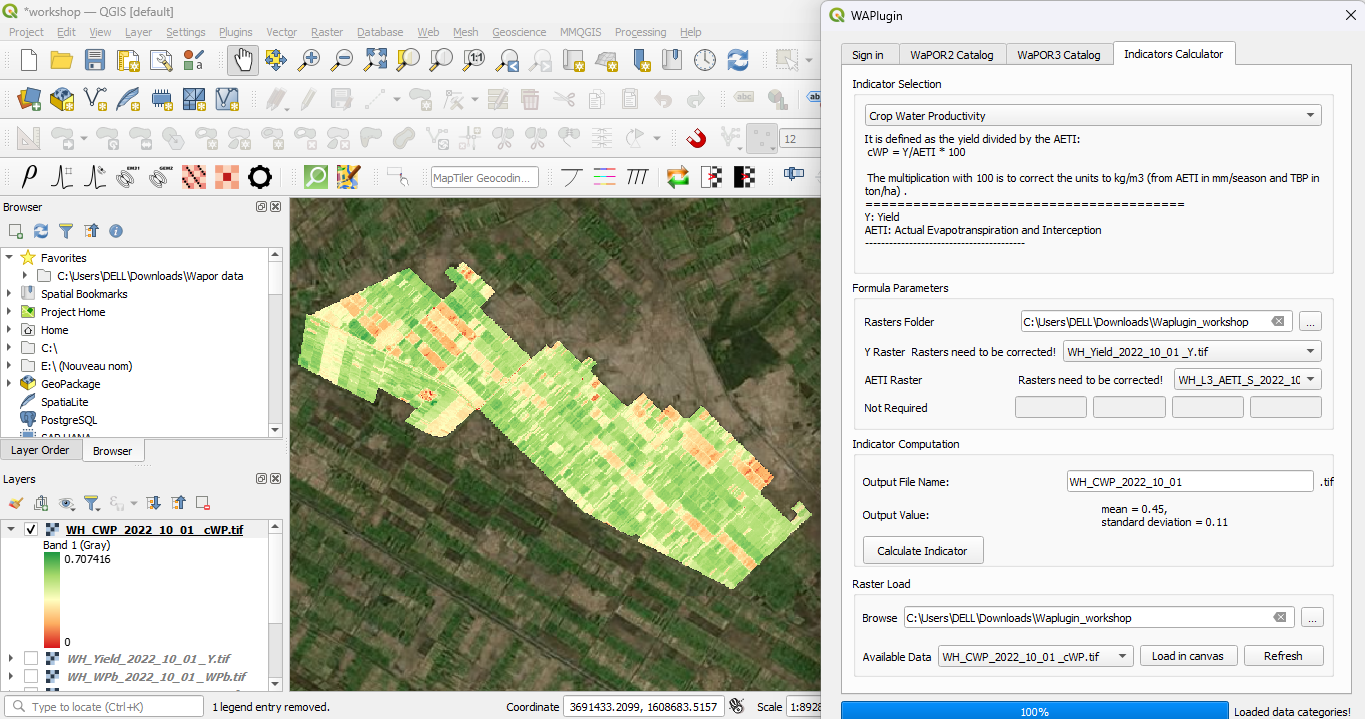完成条件
5. Compute Indicators Using Indicators Calculator Tab
5.8. Crop Water Productivity
Finally, we'll calculate the Crop Water Productivity.
1. In the Indicator Selection dropdown, select Crop Water Productivity.
Formula: Crop Water Productivity = Yield / AETI.
2. In the Formula Parameters, select the Yield raster (WH_Yield_2022_10_01) and the seasonal AETI raster.
3. Name the output file as WH_CWP_2022_10_01.
4. Click Calculate Indicator. The output raster will be saved and displayed in QGIS.
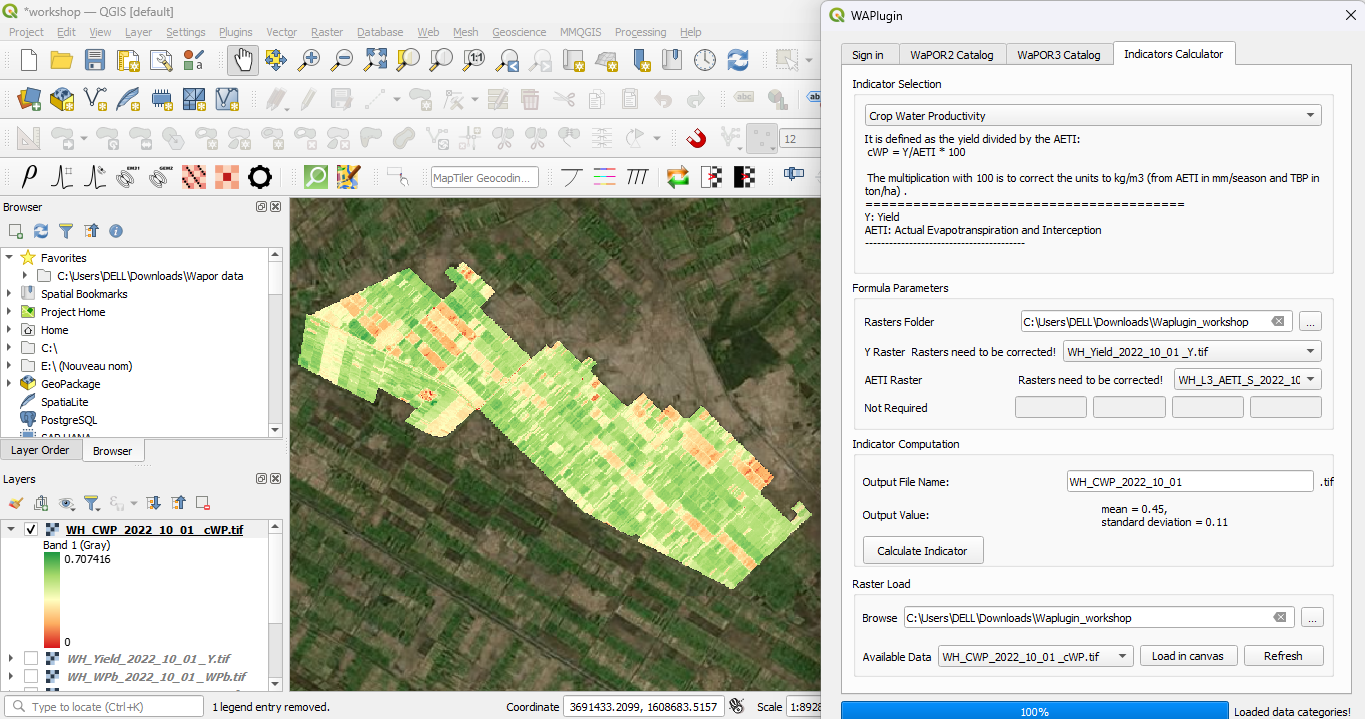
1. In the Indicator Selection dropdown, select Crop Water Productivity.
Formula: Crop Water Productivity = Yield / AETI.
2. In the Formula Parameters, select the Yield raster (WH_Yield_2022_10_01) and the seasonal AETI raster.
3. Name the output file as WH_CWP_2022_10_01.
4. Click Calculate Indicator. The output raster will be saved and displayed in QGIS.