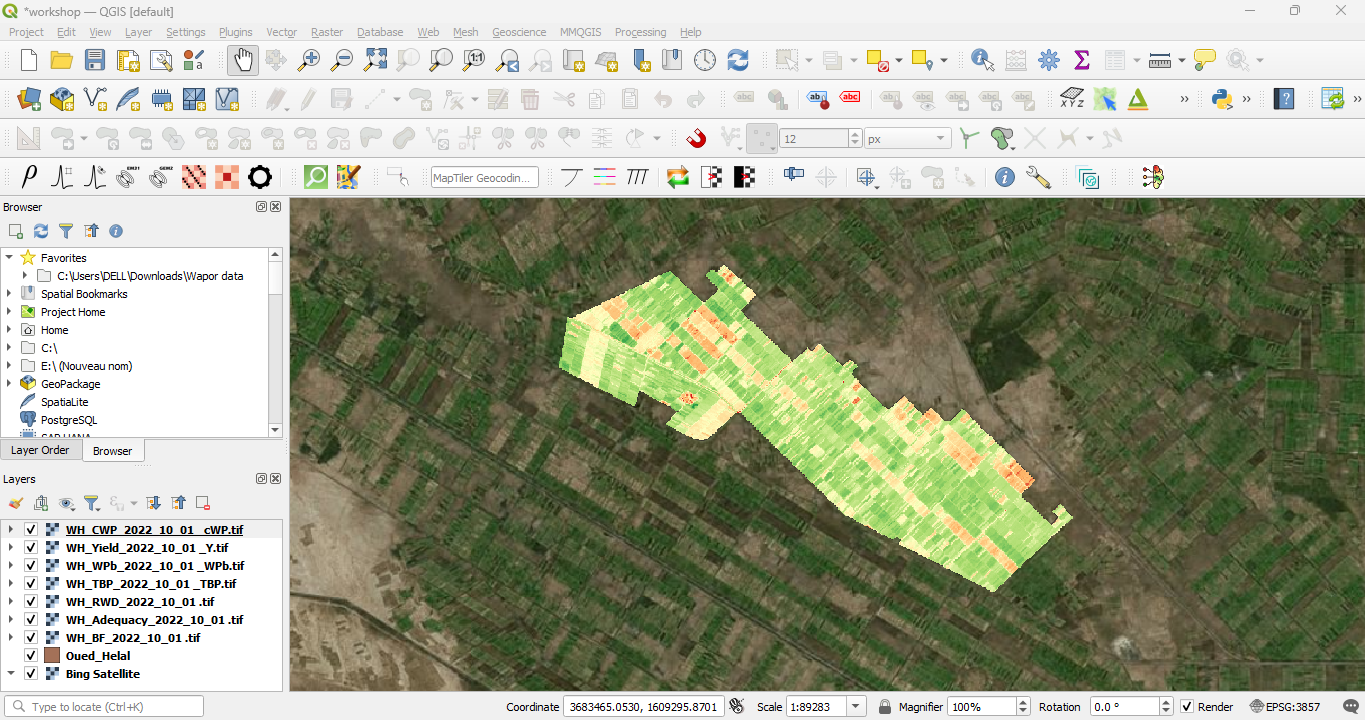متطلبات الإكمال
fffff
1. Show us your maps
1.1. Organize the Layers in QGIS
Let's first organise the layers in the project.
1. Make sure all the computed indicator layers (Beneficial Fraction, Adequacy, Relative Water Deficit, Total Biomass Production, Biomass Water Productivity, Yield, Crop Water Productivity) are loaded into your QGIS project.
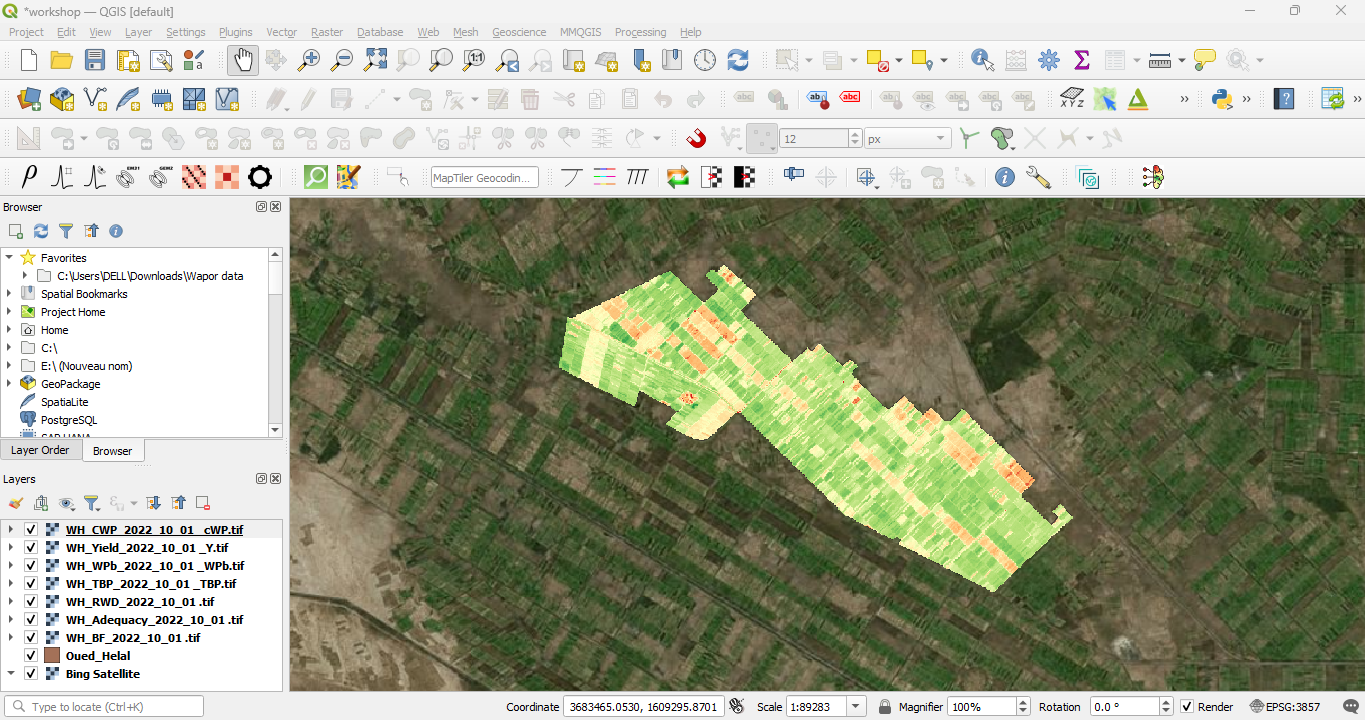
1. Make sure all the computed indicator layers (Beneficial Fraction, Adequacy, Relative Water Deficit, Total Biomass Production, Biomass Water Productivity, Yield, Crop Water Productivity) are loaded into your QGIS project.