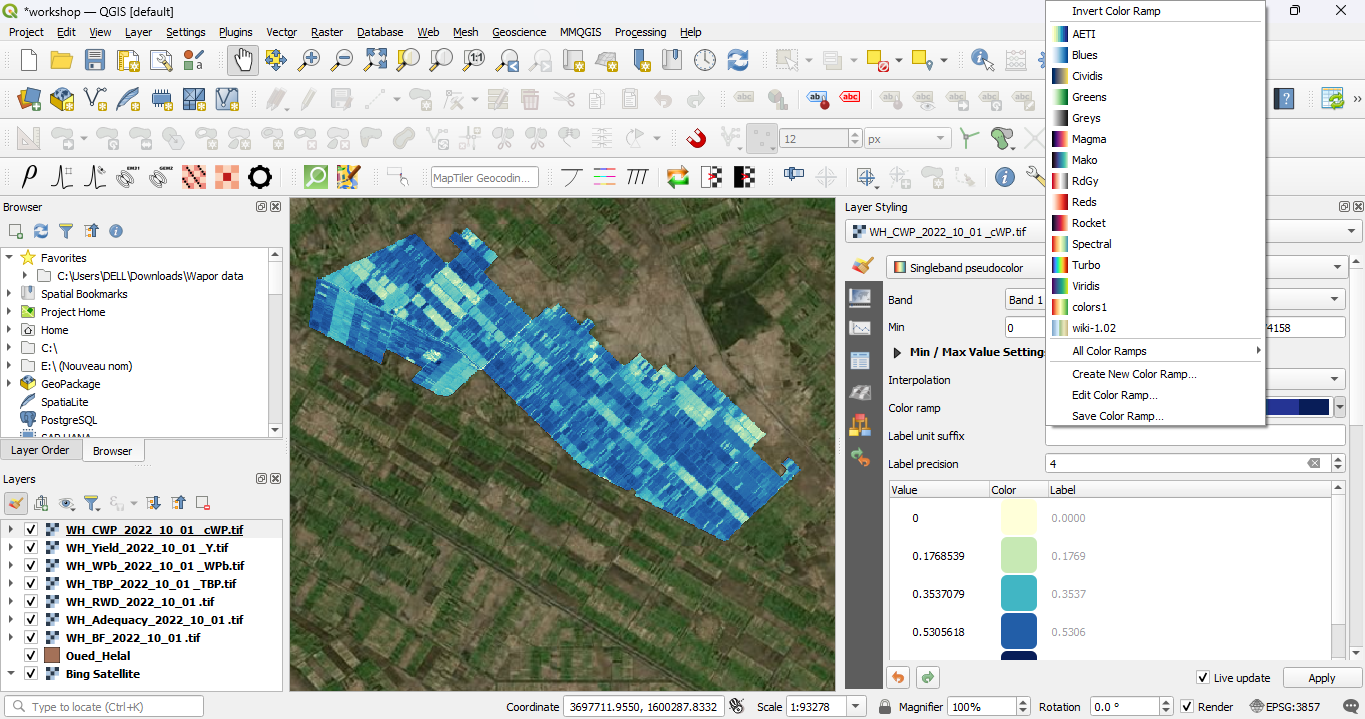Voltooingsvoorwaarden
fffff
1. Show us your maps
1.2. Change the Color Ramp for Each Indicator Layer
Let's make the colour ramps representative for the indicators.
1. Select a layer (e.g., Adequacy) in the Layers panel and click to open the Layer Styling panel.
to open the Layer Styling panel.
2. Change the renderer from Singleband gray to Singleband pseudocolor to visualize the data with a color ramp.
3. Click on the Color Ramp dropdown to choose a suitable colour ramp for each indicator.
1. Select a layer (e.g., Adequacy) in the Layers panel and click
 to open the Layer Styling panel.
to open the Layer Styling panel.2. Change the renderer from Singleband gray to Singleband pseudocolor to visualize the data with a color ramp.
3. Click on the Color Ramp dropdown to choose a suitable colour ramp for each indicator.