Completion requirements
2. Calculate areas and densities
2.1. Calculate areas of neighbourhoods
In this section, we're going to calculate areas of neighbourhoods.
1. In the Layers panel, right-click on the neighbourhoods layer and choose Open Attribute Table from the context menu.

2. In the attribute table, click  to toggle on the editing mode.
to toggle on the editing mode.
3. Click  to open the Field Calculator.
to open the Field Calculator.
4. Create a new field with the Output field name Area (m2) and Output field type Decimal number (real).
5. Under expression add $area.
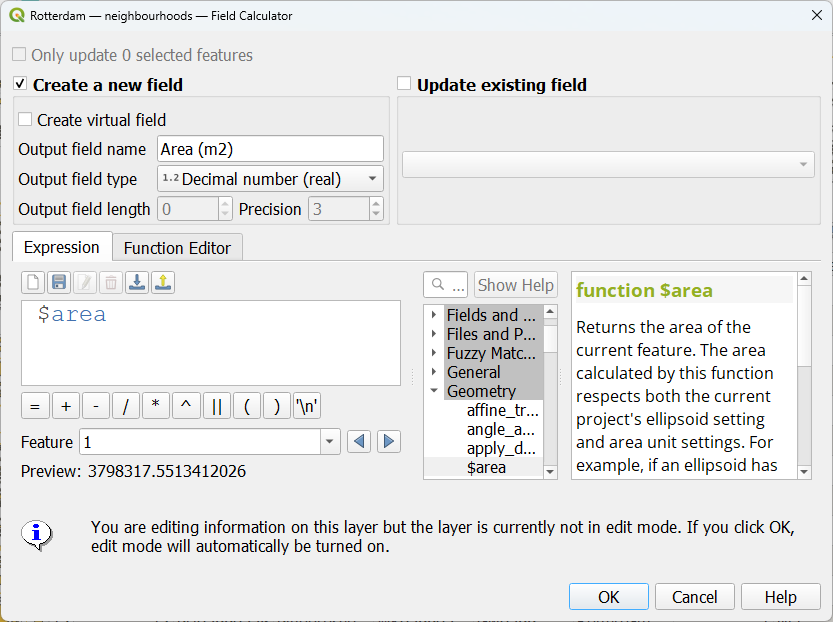
6. Click OK.
Now you'll see that the area of the neighbourhood polygons is added to the attribute table.
7. Click  to toggle off editing. Confirm that you want to save the results.
to toggle off editing. Confirm that you want to save the results.
In the next section, we're going to add this information to the building polygons.