

Now we're ready to use the clump operation.
1. Click to open the Processing Toolbox panel.
2. Go to GRASS | Raster (r.*) | r.clump.
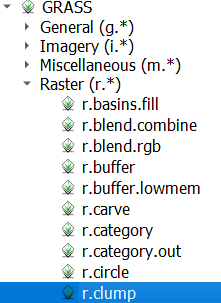
3. In the r.clump dialog, choose open_nodata as Input layer. Type open patches for the Title for output raster map, keep the rest as default and save the result as patches.tif in your project folder.

4. Click Run. Click Close after processing.
Note that now only cells that are horizontally and vertically connected will form a patch. If you want to also use diagonal connections, you need to check the box under the Advanced Parameters section.

Now all the open patches have a unique cell id.
