Completion requirements
6. Create a new project
In the left panel, you'll now see:
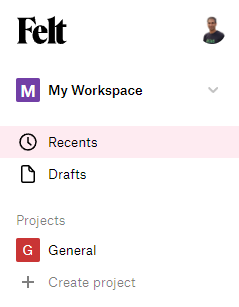
- Recents: your recent maps
- Drafts: draft maps
Then under projects there's always General and you can create your own private or public projects below.
1. Click Create project.
2. Call the new project My first project. You can also upload an icon. With your free personal account you can only select to give access to all members.
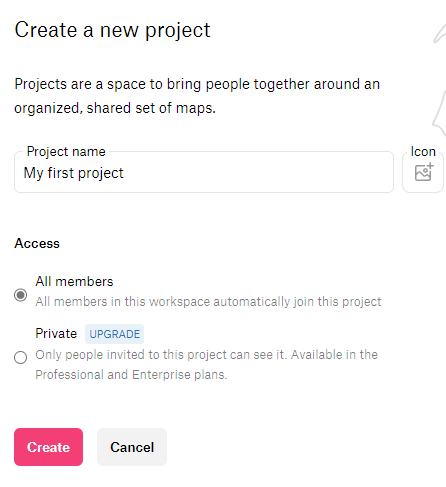
3. Click Create.
So now you have a project under your workspace. You can have multiple projects under a workspace. Here we'll use the one just created.